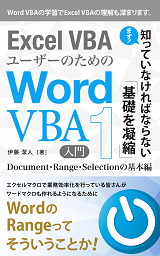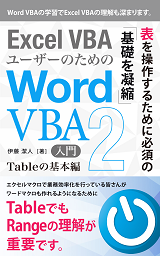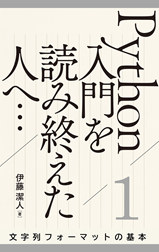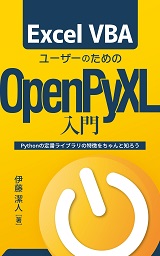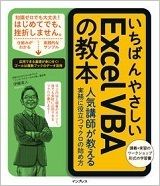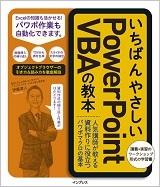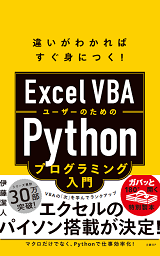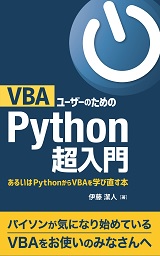対象:Movable Type
エントリの横に所属カテゴリのエントリリストを表示させる方法を記述したのは随分前ですが、そのリストの中で表示しているエントリの見栄えを変える方法を記述しておくのをスッカリ失念していました。
[スポンサードリンク]
まずはじめに、所属categoryのEntryリストをPHPファイルとして作成するわけですが、実際には以下のような記述にしています。
<div class="sidetitle">
<$MTCategoryDescription$>
</div> <div class="side">
<MTEntries category=<$MTCategoryLabel$>
<span class="this_entry_<$MTEntryID$>">
<a href="<$MTEntryPermalink$>"><$MTEntryTitle$></a>
</span>
<br />
</MTEntries>
</div>
<$MTCategoryDescription$>
</div> <div class="side">
<MTEntries category=<$MTCategoryLabel$>
<span class="this_entry_<$MTEntryID$>">
<a href="<$MTEntryPermalink$>"><$MTEntryTitle$></a>
</span>
<br />
</MTEntries>
</div>
<span class="this_entry_<$MTEntryID$>">
という箇所がポイントです。
すべてのエントリタイトルに、「this_entry_エントリID」というクラス名をつけています。
そしてIndividual Entry Archiveのヘッダー部に以下のようなCSS定義を行います。
<style type="text/css">
<!--
.this_entry_<$MTEntryID$> {
font-size : 13px;
font-weight : bold;
font-style : italic;
}
-->
</style>
<!--
.this_entry_<$MTEntryID$> {
font-size : 13px;
font-weight : bold;
font-style : italic;
}
-->
</style>
ここでは太字・斜体にすることで目立つようにしていますが、お好みにあわせてスタイルを定義しましょう。
[スポンサードリンク]
- Newer:クリックアンドタイプについて
- Older:マクロボタンの絵柄を変更する
 『インストラクターのネタ帳』では、2003年10月からMicrosoft Officeの使い方などを紹介し続けています。
『インストラクターのネタ帳』では、2003年10月からMicrosoft Officeの使い方などを紹介し続けています。