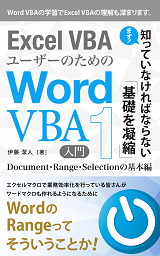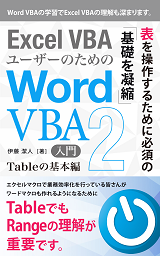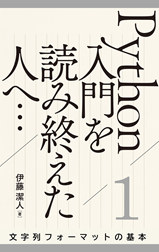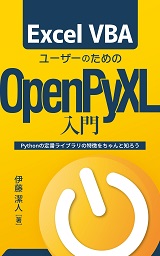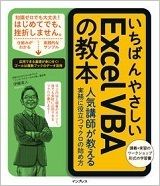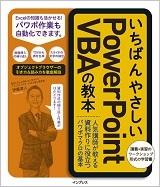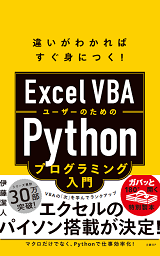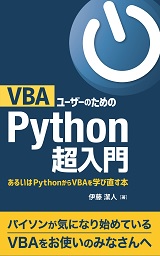動作検証バージョン:64bit Windows 10 Pro + 32bit Excel(バージョン2110 ビルド14527.20234 Microsoft Store)
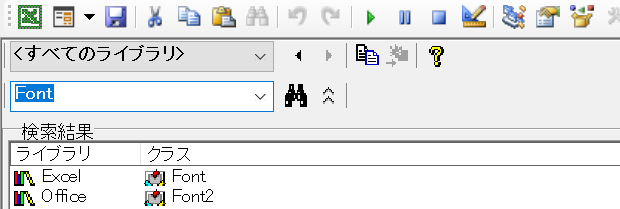
ExcelのFontとPowerPointのFontのプロパティを比較する一覧、PowerPointのFontとFont2のプロパティを比較する一覧を記事にしています。
Excel VBAのFontオブジェクトとFont2オブジェクトのプロパティを比較するための一覧も、作成しておきます。
[スポンサードリンク]
| Excel.Font | 戻り値 | Office.Font2 | 戻り値 |
|---|---|---|---|
| - | - | Allcaps | MsoTriState |
| Application | Application | Application | Object |
| - | - | AutorotateNumbers | MsoTriState |
| Background | Variant | - | - |
| - | - | BaselineOffset | Single |
| Bold | Variant | Bold | MsoTriState |
| - | - | Caps | MsoTextCaps |
| Color | Variant | - | - |
| ColorIndex | Variant | - | - |
| Creator | Long | Creator | Long |
| - | - | DoubleStrikeThrough | MsoTriState |
| - | - | Embeddable | MsoTriState |
| - | - | Embedded | MsoTriState |
| - | - | Equalize | MsoTriState |
| - | - | Fill | FillFormat |
| FontStyle | Variant | - | - |
| - | - | Glow | GlowFormat |
| - | - | Highlight | ColorFormat |
| Italic | Variant | Italic | MsoTriState |
| - | - | Kerning | Single |
| - | - | Line | LineFormat |
| Name | Variant | Name | String |
| - | - | NameAscii | String |
| - | - | NameComplexScript | String |
| - | - | NameFarEast | String |
| - | - | NameOther | String |
| Parent | Object | Parent | Object |
| - | - | Reflection | ReflectionFormat |
| - | - | Shadow | ShadowFormat |
| Size | Variant | Size | Single |
| - | - | Smallcaps | MsoTriState |
| - | - | SoftEdgeFormat | MsoSoftEdgeType |
| - | - | Spacing | Single |
| - | - | Strike | MsoTriState |
| StrikeThrough | Variant | StrikeThrough | MsoTriState |
| Subscript | Variant | Subscript | MsoTriState |
| Superscript | Variant | Superscript | MsoTriState |
| ThemeColor | Variant | - | - |
| ThemeFont | XlThemeFont | - | - |
| TintAndShade | Variant | - | - |
| Underline | Variant | - | - |
| - | - | UnderlineColor | ColorFormat |
| - | - | UnderlineStyle | MsoTextUnderlineType |
| - | - | WordArtformat | MsoPresetTextEffect |
こうして一覧にしてみると、Excelの場合、バージョン2007になるときにフォント関連のできることが随分増えたのだなあと、感じられます。
最終更新日時:2021-11-11 15:56
[スポンサードリンク]
Home » エクセルマクロ・Excel VBAの使い方 » ExcelのFontとFont2のプロパティ比較一覧
 『インストラクターのネタ帳』では、2003年10月からMicrosoft Officeの使い方などを紹介し続けています。
『インストラクターのネタ帳』では、2003年10月からMicrosoft Officeの使い方などを紹介し続けています。