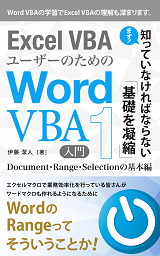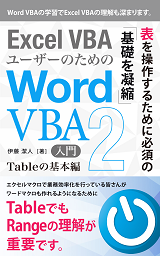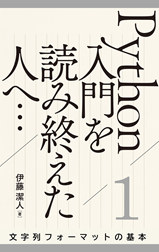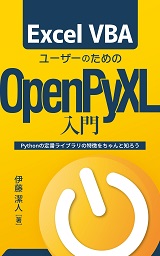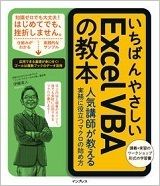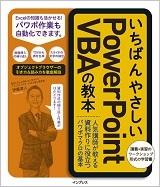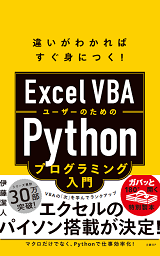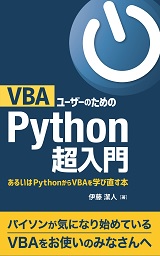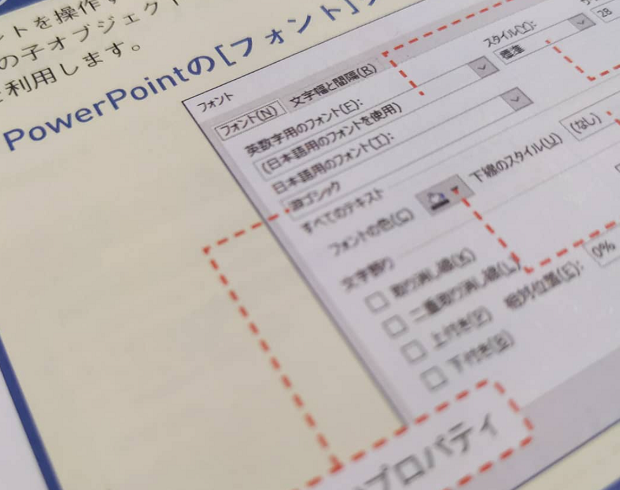
『いちばんやさしいPowerPoint VBAの教本』p.236より
拙著『いちばんやさしいPowerPoint VBAの教本』p.236のワンポイントで、PowerPoint VBAのFontオブジェクトについて触れています。
PowerPoint VBAだけでなくExcel VBAにも、フォントを表すFontオブジェクトが存在しています。
PowerPoint VBAのFontオブジェクトと、Excel VBAのFontオブジェクトは、もちろん全くの別物ですが、フォントを操作するオブジェクトという意味では似た部分もあり、同じ名前のプロパティが複数用意されています。
その一方で、いずれかにしか用意されていないプロパティもあります。
そんなFontオブジェクトが持つプロパティが、PowerPoint VBAとExcel VBAとでどれくらい同じで、どれくらい違うのか比較するための一覧を、作成しておきます。
| PowerPoint.Font が持つプロパティ | 戻り値 | Excel.Font が持つプロパティ | 戻り値 |
|---|---|---|---|
| Application | Application | Application | Application |
| AutoRotateNumbers | MsoTriState | - | - |
| - | - | Background | Variant |
| BaselineOffset | Single | - | - |
| Bold | MsoTriState | Bold | Variant |
| Color | ColorFormat | Color | Variant |
| - | - | ColorIndex | Variant |
| - | - | Creater | XlCreator |
| Embeddable | MsoTriState | - | - |
| Embedded | MsoTriState | - | - |
| Emboss | MsoTriState | - | - |
| - | - | FontStyle | Variant |
| Italic | MsoTriState | Italic | Variant |
| Name | String | Name | Variant |
| NameAscii | String | - | - |
| NameComplexScript | String | - | - |
| NameFarEast | String | - | - |
| NameOther | String | - | - |
| Parent | Object | Parent | Object |
| Shadow | MsoTriState | - | - |
| Size | Single | Size | Variant |
| - | - | Strikethrough | Variant |
| Subscript | MsoTriState | Subscript | Variant |
| Superscript | MsoTriState | Superscript | Variant |
| - | - | ThemeColor | Variant |
| - | - | ThemeFont | XlThemeFont |
| - | - | TintAndShade | Variant |
| Underline | MsoTriState | Underline | Variant |
オブジェクトブラウザーを眺めているだけだと、似たプロパティがかなりあると感じられたかもしれませんが、こうして一覧にしてみると、一方にしかないプロパティが結構あると感じられます。
Excel VBAの場合止むを得ませんが、戻り値がVariantとなっているプロパティが多いことも目立ちます。
最終更新日時:2020-12-10 09:59
- Newer:Word.FontとExcel.Fontのプロパティ比較一覧
- Older:第1土曜日を取得する-CEILING関数
Home » いちばんやさしいPowerPoint VBAの教本 » PowerPoint.FontとExcel.Fontのプロパティ比較一覧

 『インストラクターのネタ帳』では、2003年10月からMicrosoft Officeの使い方などを紹介し続けています。
『インストラクターのネタ帳』では、2003年10月からMicrosoft Officeの使い方などを紹介し続けています。