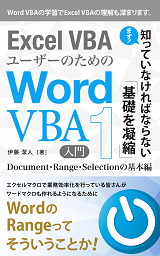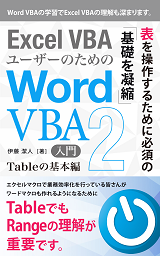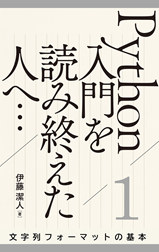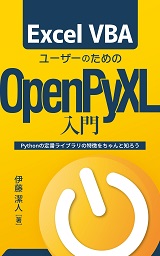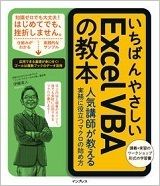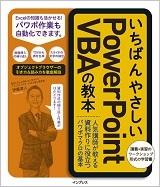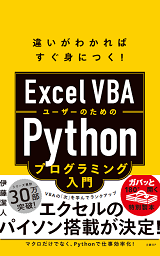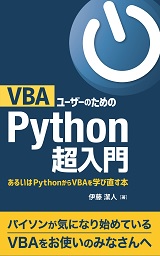動作検証バージョン:64bit Windows 10 Pro + 32bit Excel(バージョン2111 ビルド14702.20262 Microsoft Store)
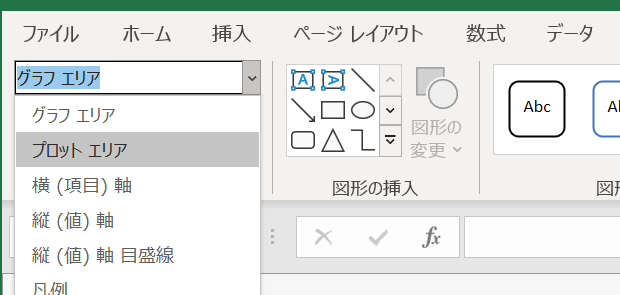
Excel VBAの、グラフエリアを表すChartAreaオブジェクトとプロットエリアを表すPlotAreaオブジェクトには、似たプロパティ・メソッドが複数用意されています。
これらを比較したかったので、戻り値と共に一覧を作成しておきます。
ChartAreaオブジェクトとPlotAreaオブジェクトのプロパティ比較一覧
ChartAreaオブジェクトとPlotAreaオブジェクトには非表示設定のプロパティが複数あります。非表示状態のプロパティの場合、名前の直後に「非」と表示しています。ただし非表示設定でも、名前が「_」で始まるものは含んでいません。
| ChartArea | 戻り値 | PlotArea | 戻り値 | ||
|---|---|---|---|---|---|
| Application | Application | Application | Application | ||
| AutoScaleFont | 非 | Variant | - | ||
| Border | 非 | Border | Border | 非 | Border |
| Creator | XlCreator | Creator | XlCreator | ||
| Fill | 非 | ChartFillFormat | Fill | 非 | ChartFillFormat |
| Font | 非 | Font | - | ||
| Format | ChartFormat | Format | ChartFormat | ||
| Height | Double | Height | Double | ||
| - | InsideHeight | Double | |||
| - | InsideLeft | Double | |||
| - | InsideTop | Double | |||
| - | InsideWidth | Double | |||
| Interior | 非 | Interior | Interior | 非 | Interior |
| Left | Double | Left | Double | ||
| Name | String | Name | String | ||
| Parent | Object | Parent | Object | ||
| - | Position | XlChartElementPosition | |||
| RoundedCorners | Boolean | - | |||
| Shadow | Boolean | - | |||
| Top | Double | Top | Double | ||
| Width | Double | Width | Double |
ChartAreaオブジェクトとPlotAreaオブジェクトのメソッド比較一覧
メソッドについは非表示のものはありません。
| ChartAreaオブジェクト | 戻り値 | PlotAreaオブジェクト | 戻り値 |
|---|---|---|---|
| Clear | Variant | - | |
| ClearContents | Variant | - | |
| ClearFormats | Variant | ClearFormats | Variant |
| Copy | Variant | - | |
| - | GetProperty | なし | |
| Select | Variant | Select | Variant |
| - | SetProperty | なし |
最終更新日時:2022-07-02 06:38
[スポンサードリンク]
- Newer:先頭1文字が指定した文字かを判定する-LEFT関数
- Older:『理解するExcel VBA』シリーズのコラム目次
Home » エクセルマクロ・Excel VBAの使い方 » グラフ・Chart » ChartAreaとPlotAreaのプロパティ・メソッド比較一覧

 『インストラクターのネタ帳』では、2003年10月からMicrosoft Officeの使い方などを紹介し続けています。
『インストラクターのネタ帳』では、2003年10月からMicrosoft Officeの使い方などを紹介し続けています。