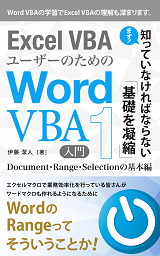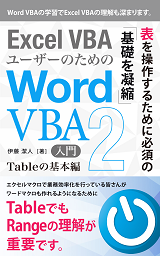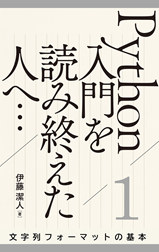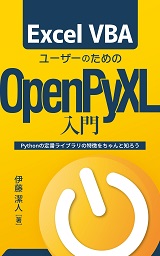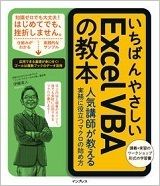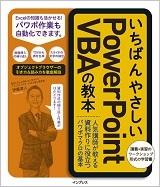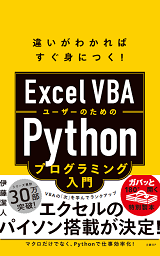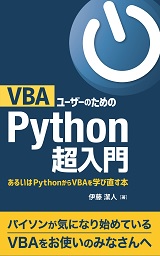Word VBAのRangeオブジェクトとSelectionオブジェクトが持つメソッドを比較する一覧を作成しました。同様に、プロパティも比較用の一覧を作成しておきます。
| Word.Range が持つプロパティ | Word.Selection が持つプロパティ | 戻り値 |
|---|---|---|
| - | Active | Boolean |
| Application | Application | Application |
| Bold | - | Long |
| BoldBi | - | Long |
| BookmarkID | BookmarkID | Long |
| Bookmarks | Bookmarks | Bookmarks |
| Borders | Borders | Borders |
| Case | - | WdCharacterCase |
| Cells | Cells | Cells |
| Characters | Characters | Characters |
| CharacterStyle | - | Variant |
| CharacterWidth | - | WdCharacterWidth |
| - | ChildShapeRange | ShapeRange |
| Columns | Columns | Columns |
| - | ColumnSelectMode | Boolean |
| CombineCharacters | - | Boolean |
| Comments | Comments | Comments |
| Conflicts | - | Conflicts |
| ContentControls | - | ContentControls |
| Creator | Creator | Long |
| DisableCharacterSpaceGrid | - | Boolean |
| Document | Document | Document |
| Duplicate | - | Range |
| Editors | Editors | Editors |
| EmphasisMark | - | WdEmphasisMark |
| End | End | Long |
| EndnoteOptions | EndnoteOptions | EndnoteOptions |
| Endnotes | Endnotes | Endnotes |
| EnhMetaFileBits | EnhMetaFileBits | Variant |
| - | ExtendMode | Boolean |
| Fields | Fields | Fields |
| Find | Find | Find |
| FitTextWidth | FitTextWidth | Single |
| - | Flags | WdSelectionFlags |
| Font | Font | Font |
| FootnoteOptions | FootnoteOptions | FootnoteOptions |
| Footnotes | Footnotes | Footnotes |
| FormattedText | FormattedText | Range |
| FormFields | FormFields | FormFields |
| Frames | Frames | Frames |
| GrammarChecked | - | Boolean |
| GrammaticalErrors | - | ProofreadingErrors |
| - | HasChildShapeRange | Boolean |
| - | HeaderFooter | HeaderFooter |
| HighlightColorIndex | - | WdColorIndex |
| HorizontalInVertical | - | WdHorizontalInVerticalType |
| HTMLDivisions | HTMLDivisions | HTMLDivisions |
| Hyperlinks | Hyperlinks | Hyperlinks |
| ID | - | String |
| Information | Information | (Variant) |
| InlineShapes | InlineShapes | InlineShapes |
| - | IPAtEndOfLine | Boolean |
| IsEndOfRowMark | IsEndOfRowMark | Boolean |
| Italic | - | Long |
| ItalicBi | - | Long |
| Kana | - | WdKana |
| LanguageDetected | LanguageDetected | Boolean |
| LanguageID | LanguageID | WdLanguageID |
| LanguageIDFarEast | LanguageIDFarEast | WdLanguageID |
| LanguageIDOther | LanguageIDOther | WdLanguageID |
| ListFormat | - | ListFormat |
| ListParagraphs | - | ListParagraphs |
| ListStyle | - | Variant |
| Locks | - | CoAuthLocks |
| NextStoryRange | - | Range |
| NoProofing | NoProofing | Long |
| OMaths | OMaths | OMaths |
| Orientation | Orientation | WdTextOrientation |
| PageSetup | PageSetup | PageSetup |
| ParagraphFormat | ParagraphFormat | ParagraphFormat |
| Paragraphs | Paragraphs | Paragraphs |
| ParagraphStyle | - | Variant |
| Parent | Parent | Object |
| ParentContentControl | - | ContentControl |
| PreviousBookmarkID | PreviousBookmarkID | Long |
| - | Range | Range |
| ReadabilityStatistics | - | ReadabilityStatistics |
| Revisions | - | Revisions |
| Rows | Rows | Rows |
| Scripts | - | Scripts |
| Sections | Sections | Sections |
| Sentences | Sentences | Sentences |
| Shading | Shading | Shading |
| ShapeRange | ShapeRange | ShapeRange |
| ShowAll | - | Boolean |
| SpellingChecked | - | Boolean |
| SpellingErrors | - | ProofreadingErrors |
| Start | Start | Long |
| - | StartIsActive | Boolean |
| StoryLength | StoryLength | Long |
| StoryType | StoryType | WdStoryType |
| Style | Style | Variant |
| Subdocuments | - | Subdocuments |
| SynonymInfo | - | SynonymInfo |
| Tables | Tables | Tables |
| TableStyle | - | Variant |
| Text | Text | String |
| TextRetrievalMode | - | TextRetrievalMode |
| TextVisibleOnScreen | - | Long |
| TopLevelTables | TopLevelTables | Tables |
| TwoLinesInOne | - | WdTwoLinesInOne |
| - | Type | WdSelectionType |
| Underline | - | WdUnderline |
| Updates | - | CoAuthUpdates |
| WordOpenXML | WordOpenXML | String |
| Words | Words | Words |
| XML | XML | String |
最終更新日時:2022-01-18 11:21
[スポンサードリンク]
Home » ワードマクロ・Word VBAの使い方 » Selection » Word.RangeとWord.Selectionのプロパティ比較一覧
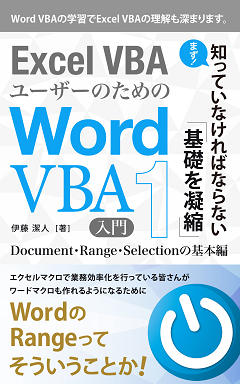
 『インストラクターのネタ帳』では、2003年10月からMicrosoft Officeの使い方などを紹介し続けています。
『インストラクターのネタ帳』では、2003年10月からMicrosoft Officeの使い方などを紹介し続けています。