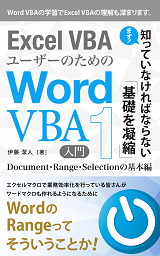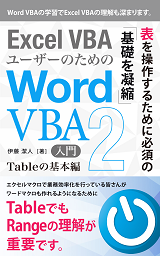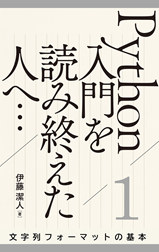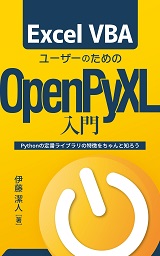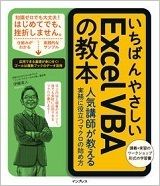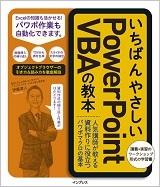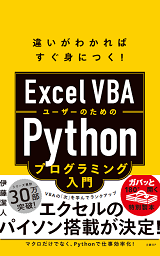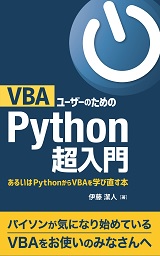Word VBAの、RangeオブジェクトとSelectionオブジェクトのメソッドを比較する一覧を作成しています。
この中に「Insert〇〇」といった名前で戻り値のないメソッドが多数ありますが、これらのメソッドの引数はさまざまです。その比較をしたかったので、指定できる引数ごとに並べ替えた一覧を作成しておきます。
[スポンサードリンク]
| Word.Rangeの Insert系メソッド | Word.Selectionの Insert系メソッド | 引数 |
|---|---|---|
| InsertAutoText | - | なし |
| - | InsertColumns | なし |
| - | InsertColumnsRight | なし |
| - | InsertNewPage | なし |
| InsertParagraph | InsertParagraph | なし |
| InsertParagraphAfter | InsertParagraphAfter | なし |
| InsertParagraphBefore | InsertParagraphBefore | なし |
| - | InsertStyleSeparator | なし |
| InsertDateTime | InsertDateTime | [DateTimeFormat], [InsertAsField], [InsertAsFullWidth], [DateLanguage], [CalendarType] |
| InsertDatabase | - | [Format], [Style], [LinkToSource], [Connection], [SQLStatement], [SQLStatement1], [PasswordDocument], [PasswordTemplate], [WritePasswordDocument], [WritePasswordTemplate], [DataSource], [From], [To], [IncludeFields] |
| - | InsertFormula | [Formula], [NumberFormat] |
| - | InsertRows | [NumRows] |
| - | InsertRowsAbove | [NumRows] |
| - | InsertRowsBelow | [NumRows] |
| - | InsertCells | [ShiftCells] |
| InsertBreak | InsertBreak | [Type] |
| InsertAlignmentTabl | - | Alignment As Long, [RelativeTo As Long] |
| InsertSymbol | InsertSymbol | CharacterNumber As Long, [Font], [Unicode], [Bias] |
| InsertFile | InsertFile | FileName As String, [Range], [ConfirmConversions], [Link], [Attachment] |
| InsertCaption | InsertCaption | Label, [Title], [TitleAutoText], [Position], [ExcludeLabel] |
| InsertCrossReference | InsertCrossReference | ReferenceType, ReferenceKind As WdReferenceKind, ReferenceItem, [InsertAsHyperlink], [IncludePosition], [SeparateNumbers], [SeparatorString] |
| InsertAfter | InsertAfter | Text As String |
| InsertBefore | InsertBefore | Text As String |
| InsertXML | InsertXML | XML As String, [Transform] |
最終更新日時:2021-01-16 10:21
[スポンサードリンク]
- Newer:第1土曜日かを判定する
- Older:VBAのCollectionオブジェクトには_NewEnumプロパティがある
Home » ワードマクロ・Word VBAの使い方 » Selection » Word.RangeとWord.SelectionのInsert系メソッド比較一覧
 『インストラクターのネタ帳』では、2003年10月からMicrosoft Officeの使い方などを紹介し続けています。
『インストラクターのネタ帳』では、2003年10月からMicrosoft Officeの使い方などを紹介し続けています。