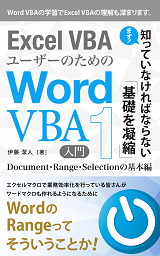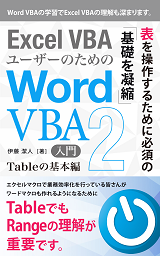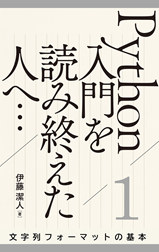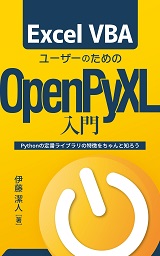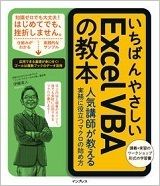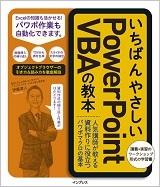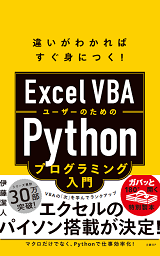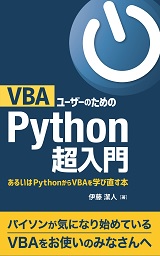動作検証バージョン:Windows 11 Home + 64bit PowerPoint バージョン 2409(ビルド18011.20000クイック実行)ベータチャネル
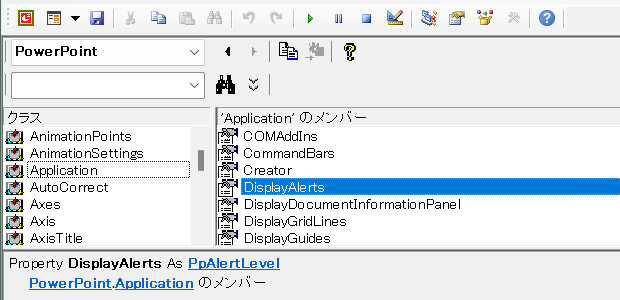
Word VBAのApplication.DisplayAlertsプロパティで取得/設定できる定数が3つあることを記事にしました。
PowerPoint VBAの場合はどうでしょう。
[スポンサードリンク]
PowerPoint.Application.DisplayAlertsの戻り値
PowerPointのApplication.DisplayAlertsの戻り値は、PpAlertLevel列挙型です。
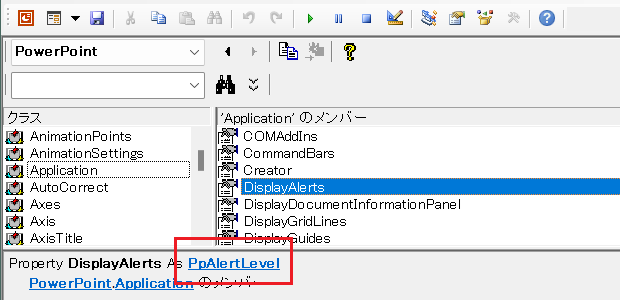
PpAlertLevel列挙型に定義されている定数
PowerPoint.PpAlertLevel列挙型に定義されている定数は、以下の2つだけです。
- ppAlertsAll (2)
- ppAlertsNone (1)
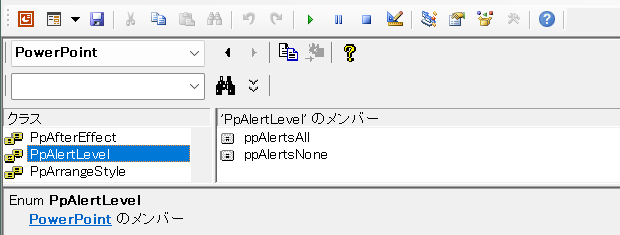
PowerPointの場合、WordのwdAlertsMessageBoxに相当する定数はありません。
WordとPowerPointの違い
wdAlertsMessageBoxに相当する定数が無いことの他にも、WordとPowerPointの定数には違いがあります。
直値が異なります。
AlertsNoneが、Wordは「0」で、PowerPointは「1」
AlertsAllが、Wordは「-1」で、PowerPointは「2」です。
[スポンサードリンク]
Home » パワーポイントマクロ・PowerPoint VBAの使い方 » PowerPointのApplication.DisplayAlertsで取得/設定できる定数
 『インストラクターのネタ帳』では、2003年10月からMicrosoft Officeの使い方などを紹介し続けています。
『インストラクターのネタ帳』では、2003年10月からMicrosoft Officeの使い方などを紹介し続けています。