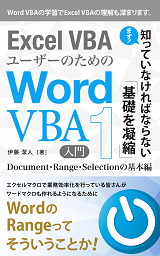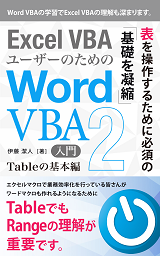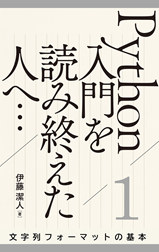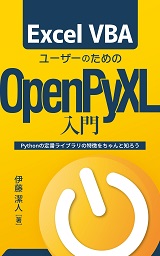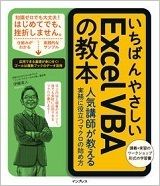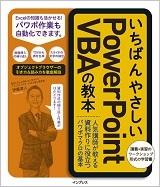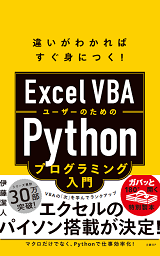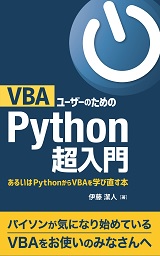対象:PowerPoint2007, PowerPoint2010, PowerPoint2013, Windows版PowerPoint2016
「excel ppt vba ファイルを開く」
という検索キーワードをきっかけに、PowerPointファイルを開くExcelマクロをご紹介しました。
逆もご紹介しておきましょう。
Excelファイルを開くPowerPointマクロです。
Excel VBAでブックを開く操作に慣れていて、PowerPoint VBAにあまり慣れていない方の場合、この記事でご紹介するPowerPointマクロのほうが、実は理解しやすいはずです。
[スポンサードリンク]
CreateObject関数とオブジェクト変数を使ってExcelファイルを開くPowerPointマクロ
VBA(Visual Basic for Applications)のCreateObject関数と、オブジェクト変数を使う場合、以下のようなマクロです。Sub PowerPointからExcelを開く_CreateObject()
Dim xl_app As Object ' Excel.Application
Set xl_app = CreateObject("Excel.Application")
xl_app.Visible = True
xl_app.Workbooks.Open "C:\tmp\samp.xlsx"
Set xl_app = Nothing
End Sub
Dim xl_app As Object ' Excel.Application
Set xl_app = CreateObject("Excel.Application")
xl_app.Visible = True
xl_app.Workbooks.Open "C:\tmp\samp.xlsx"
Set xl_app = Nothing
End Sub
CreateObject関数とWithキーワードを使ってExcelファイルを開くPowerPointマクロ
同じことを、オブジェクト変数を使わずに行う場合、以下のようなマクロです。
Sub PowerPointからExcelを開く_CreateObject_With()
With CreateObject("Excel.Application")
.Visible = True
.Workbooks.Open "C:\tmp\samp.xlsx"
End With
End Sub
With CreateObject("Excel.Application")
.Visible = True
.Workbooks.Open "C:\tmp\samp.xlsx"
End With
End Sub
参照設定されている環境でオブジェクト変数を使ってExcelファイルを開くPowerPointマクロ
Excelへの参照設定が行われているPowerPointから、オブジェクト変数を使ってExcelファイルを開くには、以下のようなマクロです。
Sub PowerPointからExcelを開く_参照設定あり()
Dim xl_app As Excel.Application
Set xl_app = New Excel.Application
xl_app.Visible = True
xl_app.Workbooks.Open "C:\tmp\samp.xlsx"
Set xl_app = Nothing
End Sub
Dim xl_app As Excel.Application
Set xl_app = New Excel.Application
xl_app.Visible = True
xl_app.Workbooks.Open "C:\tmp\samp.xlsx"
Set xl_app = Nothing
End Sub
参照設定されている環境でWithキーワードを使ってExcelファイルを開くPowerPointマクロ
Excelへ参照設定されている環境で、オブジェクト変数を使わないのであれば、以下のようなマクロです。
Sub PowerPointからExcelを開く_参照設定あり_With()
With New Excel.Application
.Visible = True
.Workbooks.Open "C:\tmp\samp.xlsx"
End With
End Sub
With New Excel.Application
.Visible = True
.Workbooks.Open "C:\tmp\samp.xlsx"
End With
End Sub
[スポンサードリンク]
Home » パワーポイントマクロ・PowerPoint VBAの使い方 » Excelファイルを開くPowerPointマクロ
 『インストラクターのネタ帳』では、2003年10月からMicrosoft Officeの使い方などを紹介し続けています。
『インストラクターのネタ帳』では、2003年10月からMicrosoft Officeの使い方などを紹介し続けています。