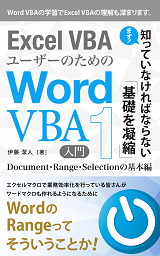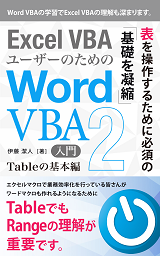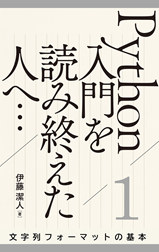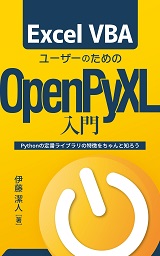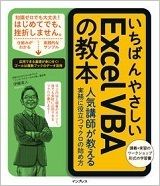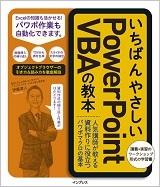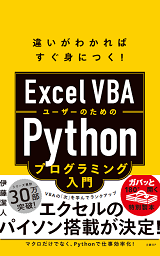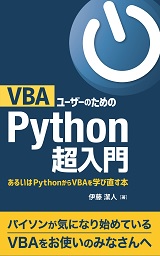動作検証バージョン:Windows 11 Home + Python 3.10.6(64-bit)
Pythonの標準ライブラリのひとつkeywordモジュールを使うと、Pythonの予約語・キーワードを簡単に確認できます。
そのソースコードを開いてみたら、ちょっと驚いたので記事にしておきます。
[スポンサードリンク]
keywordモジュールを使って予約語を確認する
Pythonでは以下のようなコードを実行すると、予約語を確認できます。
>>> import keyword
>>> print(keyword.kwlist)
>>> print(keyword.kwlist)
上記のコードを実行すると、以下のように出力されます。
['False', 'None', 'True', 'and', 'as', 'assert', 'async', 'await', 'break', 'class', 'continue', 'def', 'del', 'elif', 'else', 'except', 'finally', 'for', 'from', 'global', 'if', 'import', 'in', 'is', 'lambda', 'nonlocal', 'not', 'or', 'pass', 'raise', 'return', 'try', 'while', 'with', 'yield']
keyrord.pyにキーワードは羅列されてる
これをどうやって実装しているのだろうと疑問に思い、keyword.pyモジュールを開いてみたら、ちょっと驚いたわけです。
以下のように、ただ羅列されているのです。
kwlist = [
'False',
'None',
'True',
'and',
'as',
'assert',
'async',
'await',
'break',
'class',
'continue',
'def',
'del',
'elif',
'else',
'except',
'finally',
'for',
'from',
'global',
'if',
'import',
'in',
'is',
'lambda',
'nonlocal',
'not',
'or',
'pass',
'raise',
'return',
'try',
'while',
'with',
'yield'
]
もちろん、さすがにこのリストを手作業で作っているわけではなく、以下のような注意書きもありますが。
This file is automatically generated; please don't muck it up!
To update the symbols in this file, 'cd' to the top directory of
the python source tree and run:
(以後省略)
[スポンサードリンク]
 『インストラクターのネタ帳』では、2003年10月からMicrosoft Officeの使い方などを紹介し続けています。
『インストラクターのネタ帳』では、2003年10月からMicrosoft Officeの使い方などを紹介し続けています。