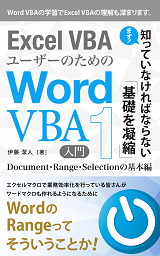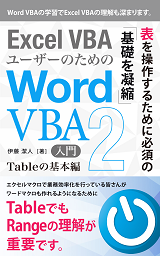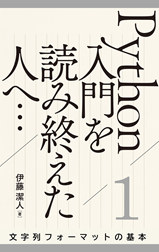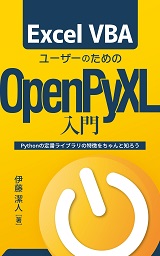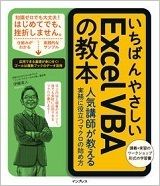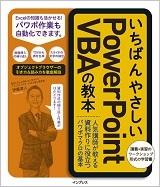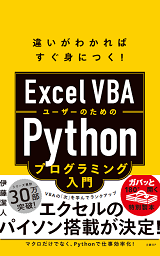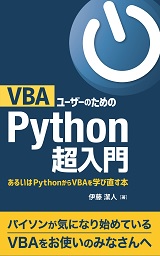動作検証バージョン:Windows 11 Home + Python 3.10.11
BeautifulSoupを使えばローカルのHTMLファイルを簡単に確認できます。
私がやりたかったのは、そのHTMLファイルに書かれている画像ファイルのURLを取得することです。
[スポンサードリンク]
ローカルのHTMLファイルの画像URLを出力するサンプルスクリプト
以下のスクリプトで、Cドライブtempフォルダーのsamle.htmlファイルに書かれている画像ファイルの中で、「https://example.com/」で始まるもののURLを出力できます。
from bs4 import BeautifulSoup
src = img.attrs['src']
if src.startswith('https://example.com/'):
print(src)
path = r'C:\temp\sample.html'
with open(path, 'r', encoding='utf-8') as file:
html = file.read()
soup = BeautifulSoup(html, 'html.parser')
for img in soup.css.select('img'):src = img.attrs['src']
if src.startswith('https://example.com/'):
print(src)
サンプルスクリプトで行っている処理
以下の行までは、ご紹介済みのスクリプトと同じです。
soup = BeautifulSoup(html, 'html.parser')
私が扱いたかったHTMLファイルの画像URLは以下の形で取得できました。
for img in soup.css.select('img'):
src = img.attrs['src']
if src.startswith('https://example.com/'):
print(src)
特定のURLで始まっていることがわかっていたこともあり、str.startswithメソッドで判定して出力しています。
if src.startswith('https://example.com/'):
print(src)
最終更新日時:2024-12-04 10:33
[スポンサードリンク]
- Newer:xlwingsのfor文でExcelのセルにデータを入力する
- Older:Excelで円表示を消すには
 『インストラクターのネタ帳』では、2003年10月からMicrosoft Officeの使い方などを紹介し続けています。
『インストラクターのネタ帳』では、2003年10月からMicrosoft Officeの使い方などを紹介し続けています。