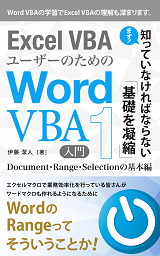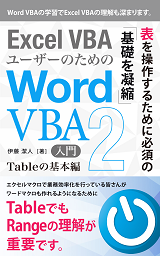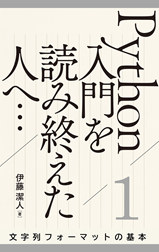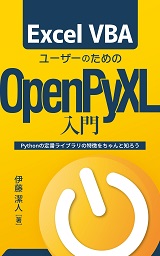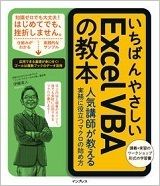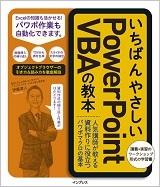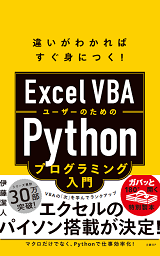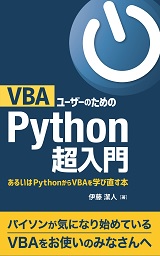対象:Word2003, Word2007, Word2010
Word文書のプロパティ一覧を取得するVBA(Visual Basic for Applications)のコードをご紹介しました。
例えば、
ActiveDocument.BuiltInDocumentProperties(3)
ActiveDocument.BuiltInDocumentProperties("author")
といったコードで作成者情報を取得できます。
この考え方は、ExcelやPowerPointでも同じですが、実はWordの場合
ActiveDocument.BuiltInDocumentProperties(wdPropertyAuthor)
という定数を使ったコードでも作成者を出力できます。
WdBuiltInProperty列挙型に定義されている定数を、ヘルプなどを参考に一覧にしておきます。
[スポンサードリンク]
| 値 | 定数 | 説明 |
|---|---|---|
| 1 | wdPropertyTitle | タイトル |
| 2 | wdPropertySubject | 副題 |
| 3 | wdPropertyAuthor | 作成者 |
| 4 | wdPropertyKeywords | キーワード |
| 5 | wdPropertyComments | コメント |
| 6 | wdPropertyTemplate | テンプレート名 |
| 7 | wdPropertyLastAuthor | 最終作成者 |
| 8 | wdPropertyRevision | 改訂番号 |
| 9 | wdPropertyAppName | アプリケーションの名前 |
| 10 | wdPropertyTimeLastPrinted | 最終印刷日時 |
| 11 | wdPropertyTimeCreated | 作成日時 |
| 12 | wdPropertyTimeLastSaved | 最終更新日時 |
| 13 | wdPropertyVBATotalEdit | VBAプロジェクトの編集数 |
| 14 | wdPropertyPages | ページ数 |
| 15 | wdPropertyWords | 単語数 |
| 16 | wdPropertyCharacters | 文字数 |
| 17 | wdPropertySecurity | セキュリティ設定 |
| 18 | wdPropertyCategory | 分類 |
| 19 | wdPropertyFormat | サポートされていません。 |
| 20 | wdPropertyManager | 管理者 |
| 21 | wdPropertyCompany | 会社名 |
| 22 | wdPropertyBytes | バイト数 |
| 23 | wdPropertyLines | 行数 |
| 24 | wdPropertyParas | 段落数 |
| 25 | wdPropertySlides | サポートされていません。 |
| 26 | wdPropertyNotes | メモ |
| 27 | wdPropertyHiddenSlides | サポートされていません。 |
| 28 | wdPropertyMMClips | サポートされていません。 |
| 29 | wdPropertyHyperlinkBase | サポートされていません。 |
| 30 | wdPropertyCharsWSpaces | 文字数(スペースを含む) |
Word 2007から増えた以下のプロパティには、どうやら定数は割り当てられていないようです。
31 Content type
32 Content status
33 Language
34 Document version
最終更新日時:2021-01-27 14:37
[スポンサードリンク]
- Newer:複数シートでウィンドウ枠の固定を行うマクロ
- Older:習ったことがずっと効いてきそうな、マクロのキモ
Home » ワードマクロ・Word VBAの使い方 » Documentオブジェクト » BuiltInDocumentPropertiesから文書のプロパティ取得時に指定できる定数一覧
 『インストラクターのネタ帳』では、2003年10月からMicrosoft Officeの使い方などを紹介し続けています。
『インストラクターのネタ帳』では、2003年10月からMicrosoft Officeの使い方などを紹介し続けています。