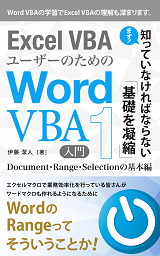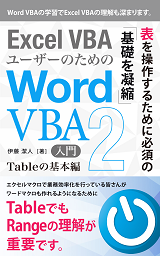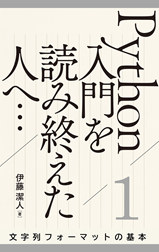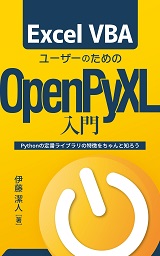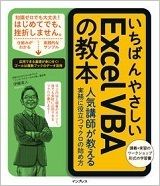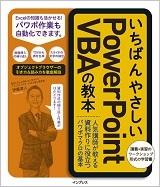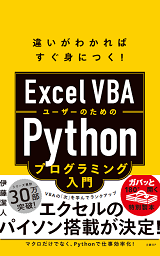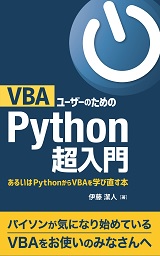「パワポ vba テキストボックス 中央」
という検索でアクセスがあることに気が付きました。
PowerPoint VBAで、テキストボックス内の文字列を中央揃えにするには、どのようなコードを書けばいいのかを探していらしたのでしょうか。
検索キーワード
「powerpoint vba テキストボックス alignment」
も、同じようなコードについて調べていた方による検索でしょう。
テキストボックスを中央揃えにするサンプル
以下のSubプロシージャで、アクティブスライド上のテキストボックス内の文字列が中央揃えになります。
Dim shp As Shape
For Each shp In ActiveWindow.Selection.SlideRange.Shapes
If shp.Type = msoTextBox Then
shp.TextFrame.TextRange.ParagraphFormat.Alignment = ppAlignCenter
End If
Next
End Sub
アクティブスライド上の全図形に対して、For Each~Nextループを回して、
Dim shp As Shape
For Each shp In ActiveWindow.Selection.SlideRange.Shapes
テキストボックスだったときに、
If shp.Type = msoTextBox Then
中央揃えに設定しています。
shp.TextFrame.TextRange.ParagraphFormat.Alignment = ppAlignCenter
拙著『いちばんやさしいPowerPoint VBAの教本』の、p.236に「段落書式の設定はParagraphFormatオブジェクトで」というワンポイントを書いています。
上記のSubプロシージャで利用している
shp.TextFrame.TextRange.ParagraphFormat.Alignment = ppAlignCenter
が、段落書式を設定する代表的なコードです。
全スライドのテキストボックスを中央揃えにするサンプル
全スライドの全テキストボックスを中央揃えにしたい場合は、以下のようなSubプロシージャです。
Dim sld As Slide
For Each sld In ActivePresentation.Slides
Dim shp As Shape
For Each shp In sld.Shapes
If shp.Type = msoTextBox Then
shp.TextFrame.TextRange.ParagraphFormat.Alignment = ppAlignCenter
End If
Next shp
Next sld
End Sub
- Newer:VBAでグラフのデータラベル位置を取得する
- Older:VBAでMID関数・FIND関数を使った数式を入力する
Home » パワーポイントマクロ・PowerPoint VBAの使い方 » TextFrame・TextRange » PowerPoint VBAでテキストボックスを中央揃えに
 『インストラクターのネタ帳』では、2003年10月からMicrosoft Officeの使い方などを紹介し続けています。
『インストラクターのネタ帳』では、2003年10月からMicrosoft Officeの使い方などを紹介し続けています。