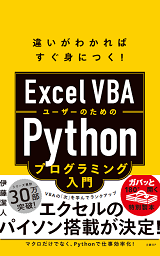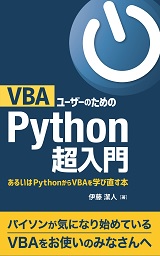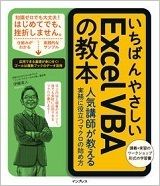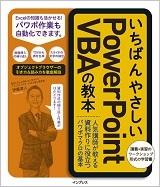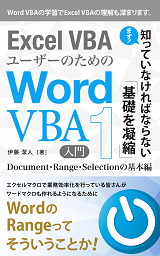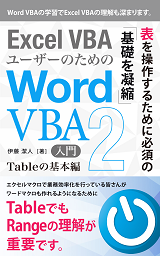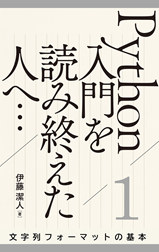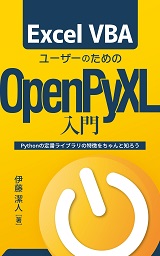対象:PowerPoint2007, PowerPoint2010, PowerPoint2013, Windows版PowerPoint2016
PowerPoint VBA(Visual Basic for Applications)では、PpPlaceholderType列挙に定義された定数で、プレースホルダーの種別を判定できます。
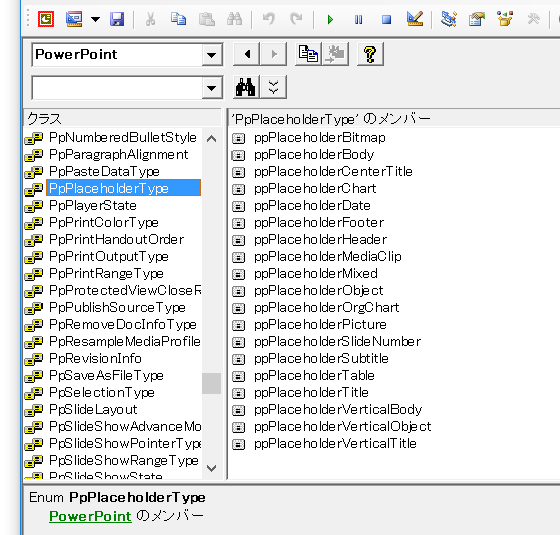
定数名から値を調べるには、ヘルプやVBE(Visual Basic Editor)のオブジェクトブラウザーを使えばいいわけですが、値から定数名を調べたいこともありますので、値の昇順で一覧を作成しておきます。
[スポンサードリンク]
PpPlaceholderType列挙に定義された定数
| 値 | 定数 |
|---|---|
| -2 | ppPlaceholderMixed |
| 1 | ppPlaceholderTitle |
| 2 | ppPlaceholderBody |
| 3 | ppPlaceholderCenterTitle |
| 4 | ppPlaceholderSubtitle |
| 5 | ppPlaceholderVerticalTitle |
| 6 | ppPlaceholderVerticalBody |
| 7 | ppPlaceholderObject |
| 8 | ppPlaceholderChart |
| 9 | ppPlaceholderBitmap |
| 10 | ppPlaceholderMediaClip |
| 11 | ppPlaceholderOrgChart |
| 12 | ppPlaceholderTable |
| 13 | ppPlaceholderSlideNumber |
| 14 | ppPlaceholderHeader |
| 15 | ppPlaceholderFooter |
| 16 | ppPlaceholderDate |
| 17 | ppPlaceholderVerticalObject |
| 18 | ppPlaceholderPicture |
[スポンサードリンク]
Home » パワーポイントマクロ・PowerPoint VBAの使い方 » プレースホルダー » PowerPoint VBAでプレースホルダーの種別を表す定数一覧
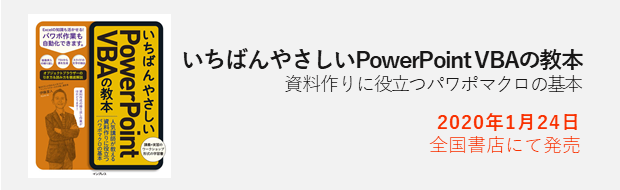
 『インストラクターのネタ帳』では、2003年10月からMicrosoft Officeの使い方などを紹介し続けています。
『インストラクターのネタ帳』では、2003年10月からMicrosoft Officeの使い方などを紹介し続けています。