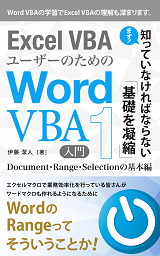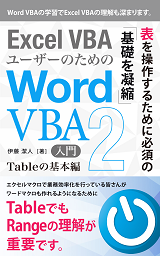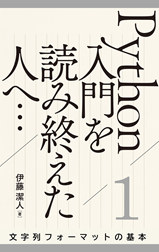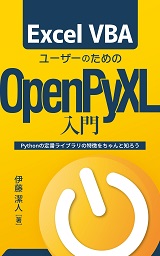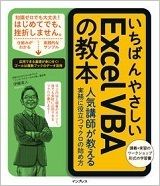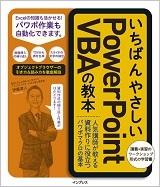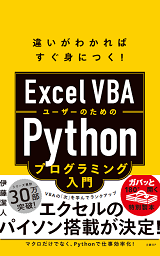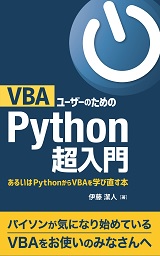IPythonではマジックコマンド%whosで変数を簡単に確認できること、dir関数の結果が見やすいことをご紹介しました。
もう一つ私が便利に感じているのが、ヘルプを引く操作です。
標準のインタラクティブシェルでヘルプを引く
Python標準のインタラクティブシェルでも、もちろんヘルプを引くことはできます。
例えばstr型のヘルプを引く場合は、
help(str)
と入力して[Enter]キーを押せば以下のように出力されます。
>>> help(str)
Help on class str in module builtins:
class str(object)
| str(object='') -> str
| str(bytes_or_buffer[, encoding[, errors]]) -> str
|
| Create a new string object from the given object. If encoding or
| errors is specified, then the object must expose a data buffer
| that will be decoded using the given encoding and error handler.
| Otherwise, returns the result of object.__str__() (if defined)
| or repr(object).
| encoding defaults to sys.getdefaultencoding().
| errors defaults to 'strict'.
|
| Methods defined here:
|
| __add__(self, value, /)
| Return self+value.
|
これはこれでありがたいのですけれど、IPythonのほうがもっと便利です。
IPythonでは「?」だけでヘルプを簡単に引ける
IPythonでは以下のような操作でヘルプを引けます。
In [1]: txt = 'hoge'In [2]: txt?
Create a new string object from the given object. If encoding or
Type: str
String form: hoge
Length: 4
Docstring:
str(object='') -> str
str(bytes_or_buffer[, encoding[, errors]]) -> str
errors is specified, then the object must expose a data buffer
that will be decoded using the given encoding and error handler.
Otherwise, returns the result of object.__str__() (if defined)
or repr(object).
encoding defaults to sys.getdefaultencoding().
errors defaults to 'strict'.
変数に文字列を代入して、
In [1]: txt = 'hoge'
変数名の後ろに「?」をつけて[Enter]を押せば、その変数に代入されているデータのヘルプが表示されるのです。
In [2]: txt?
標準のインタラクティブシェルでは「help()」を入力する必要があったのに対し「?」1文字でOKです。マジックコマンド%pinfoを、「?」だけで済ませられるのです。
ちなみに、標準のインタラクティブシェルでは、変数からヘルプを表示させようとすると、以下のようになってしまいます。
>>> txt = 'hoge'
>>> help(txt)
No Python documentation found for 'hoge'.
Use help() to get the interactive help utility.
Use help(str) for help on the str class.
最終更新日時:2023-01-10 16:37
- Newer:PowerPoint VBAで表の列を削除する
- Older:Pythonでマイナスの数値かを判定する
Home » Python » IPython・Jupyterの使い方 » IPythonではヘルプが簡単に引けて便利
 『インストラクターのネタ帳』では、2003年10月からMicrosoft Officeの使い方などを紹介し続けています。
『インストラクターのネタ帳』では、2003年10月からMicrosoft Officeの使い方などを紹介し続けています。