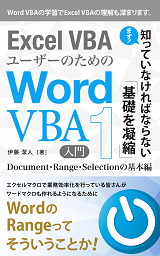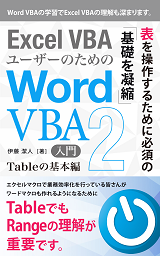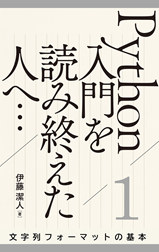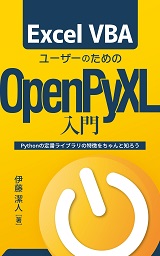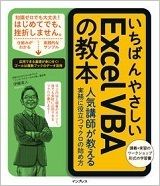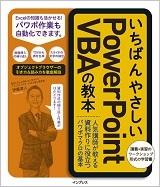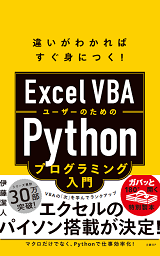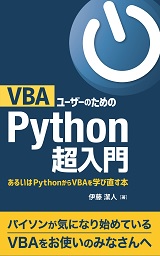「python pptx textbox 枠線」
という検索キーワードに気が付きました。
python-pptxを使って、PowerPointファイル上のテキストボックスの枠線を操作するには、どのようなコードを書けばいいのかを探していらしたのでしょう。
テキストボックスを挿入し枠線色を設定するサンプル
具体的にどのような処理を行いたかったのかが、この検索キーワードだけではわかりませんので、参考になる(かもしれない)シンプルなスクリプトをご紹介しておきます。
from pptx.dml.color import RGBColor
from pptx.util import Pt
prs = pptx.Presentation()
layout_blank = prs.slide_layouts[6]
sld = prs.slides.add_slide(layout_blank)
shp = sld.shapes.add_textbox(0, 0, Pt(100), Pt(50))
shp.text = 'sample'
shp.line.color.rgb = RGBColor(255, 0, 0)
上記のスクリプトを実行すると、Cドライブtempフォルダーにsample.pptxが作成されます。
sample.pptxには、「sample」と入力されたテキストボックスが先頭に存在し、そのテキストボックスの枠線が赤色に設定されています。
Shape-LineFormatという階層はPowerPoint VBAに似ている
テキストボックスの枠線を設定しているのは、shp.line.color.rgb = RGBColor(255, 0, 0)
の行です。
>>> type(shp)
<class 'pptx.shapes.autoshape.Shape'>
>>> type(shp.line)
<class 'pptx.dml.line.LineFormat'>
テキストボックスも結局はShapeオブジェクトで、枠線もLineFormatオブジェクトで操作できる点は、PowerPoint VBAに似ていると感じます。
- Newer:VBAやVBSのNothingとはどういう状態なのか
- Older:VBAでMsgBox関数の戻り値の型は?
Home » Python » python-pptxの使い方 » python-pptxでshapeの枠線色を設定する
 『インストラクターのネタ帳』では、2003年10月からMicrosoft Officeの使い方などを紹介し続けています。
『インストラクターのネタ帳』では、2003年10月からMicrosoft Officeの使い方などを紹介し続けています。